Yesterday was day #2 of my 3D art elective class. Since many students in the class had not taken art for a year, I wanted to do a quick project to get them back into a creative mindset. This soda can art project was something I had seen on Pinterest and it ended up being the perfect one day intro activity!
The vocab word of the day was "transformation." We talked about how a sculptor must transform materials into something new each time they create a three dimensional peice of work. For example, a mound of clay is transformed into a mug. Then I had each student pick out a clean soda can. I asked them to transform the can into a new piece of art by changing the form as well as embellishing it with acrylic paints, Sharpie makers and duct tape.
It was great to see the surprised look on the kids faces when I asked them to stomp on their cans. They had so much fun with this activity! And while this project is actually much harder than I imagined it would be, the results were fantastic! I was very impressed with their creativity and ability to come up with unique ideas.
The vocab word of the day was "transformation." We talked about how a sculptor must transform materials into something new each time they create a three dimensional peice of work. For example, a mound of clay is transformed into a mug. Then I had each student pick out a clean soda can. I asked them to transform the can into a new piece of art by changing the form as well as embellishing it with acrylic paints, Sharpie makers and duct tape.
It was great to see the surprised look on the kids faces when I asked them to stomp on their cans. They had so much fun with this activity! And while this project is actually much harder than I imagined it would be, the results were fantastic! I was very impressed with their creativity and ability to come up with unique ideas.



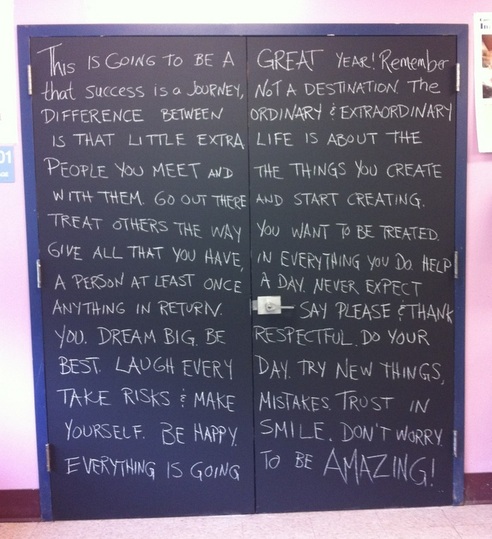

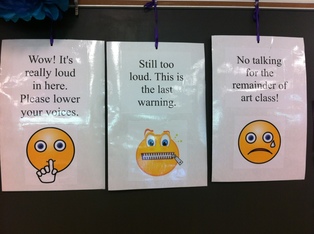

 RSS Feed
RSS Feed