As some students were finishing up projects in my digital arts class this week, I had other students that were done early and needed something to do. The continuous problem of an art teacher…what to have students work on in that in between time! This week I gave students a Sumopaint challenge. (By the way, middle school students get very excited at just the name of this tool!)
Students used the “symmetry tool” (11th tool down on the right column of the tool bar, in case you are looking for it) to produce a radial design. I encouraged them to experiment with the “symmetry points” and then add color using the paint bucket once done. After saving their work I asked them to try out some different "filters" over their design to see if they could come up with a piece of art that was even more interesting. The results below are from about a half an hour worth of work. It was a great "filler" project, but I think next year I'll try it as a more serious project being more specific with the requirements.
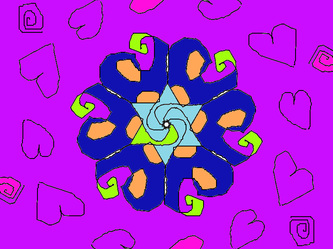
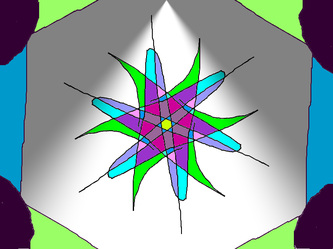
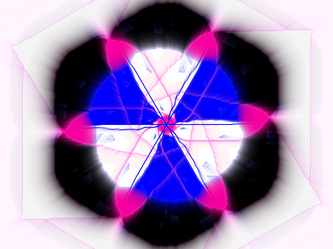
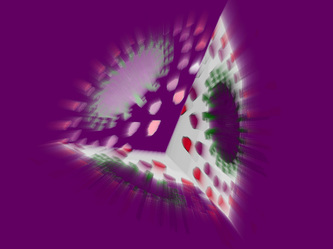
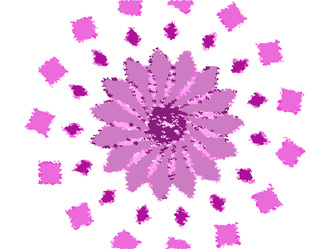
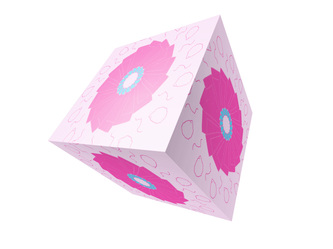
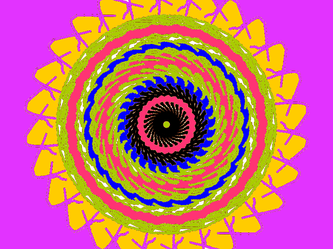
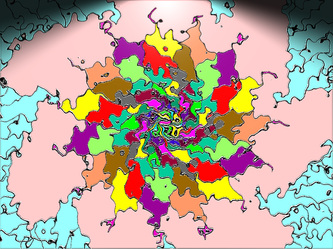
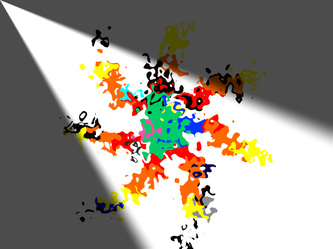
 RSS Feed
RSS Feed